Is it time for you to try out cord-cutting?
Cord-cutting is the process of letting go of cable connections to change to low-cost TV antennas. It means that having an antenna is no longer what you call old and ancient.
Although antennas are great, they may be difficult to maintain and handle. There is more to placing the antenna anywhere inside or outside the house. Get ready to learn more about how to improve TV antenna signals with our five steps.
- Elevate Your TV Antenna More
Where should you start on how to improve TV antenna signals and cut the cord? The first step involves checking the placement of your antenna. Do some research on the locations of broadcast towers near you. Make sure your TV antenna faces the direction of the towers for a better connection.
Try to place your antenna higher than it is now. The higher your antenna gets placed, the more and better reception you’ll receive. This is why outdoor antennas get more TV channels and better signals.
- Check the Connections
Examine everything from the cables to the antenna to see if the connections are secure. Check for any signs of fraying or brittleness in the cables. Ensure that the antenna connections aren’t rusted, and they have no signs of cuts or breaks.
If your antenna connections have signs of breaking, then it may be time to replace the cables. Replace the cables with a thicker protector for a longer lifespan. You can get help from a professional to consult about your antenna at Install My Antenna.
- Remove Objects That Cause Interference
While you check the connections, make sure you remove any objects near your antenna. Remove reflective surfaces and electromagnetic appliances that are close to the antenna. These objects may weaken and distort the incoming radio frequency signals.
- Reset the Digital Tuner
Your digital tuner converts TV signals into a digital format to display onto your TV screen. You can find the digital tuner inside your TV, converter box, or set-top. It’s a component that holds your channel information to switch channels easily.
If you’re struggling to get to a particular channel, consider resetting your tuner. It removes all the memory cache stored in the tuner to refresh the channel information. Do a channel scan to check if the reset worked.
- Utilize an Antenna Rotator
Some antennas have to receive signals from different directions to work well on your TV. Consider getting a rotor or rotator to help your antenna get signals from all directions. The rotor can help you control where the antenna points to when you need to change channels.
You can place the rotor near your TV and run the wiring from the unit to the rotator box on the antenna mast. Make sure you install the rotator as close as you can to the antenna. Then, you use a remote to choose a memory position to turn the antenna with the corresponding channel.
How to Improve TV Antenna Signals
Now that you know how to improve TV antenna signals, you need to be extra careful about everything. Check the height, distance, digital tuner, and obstacles around your antenna. You get to enjoy the low-cost TV channel subscription if you follow these steps.
There’s so much more you need to know when it comes to TV antenna signals. You can learn more about them in our other guides with helpful tips and tricks.

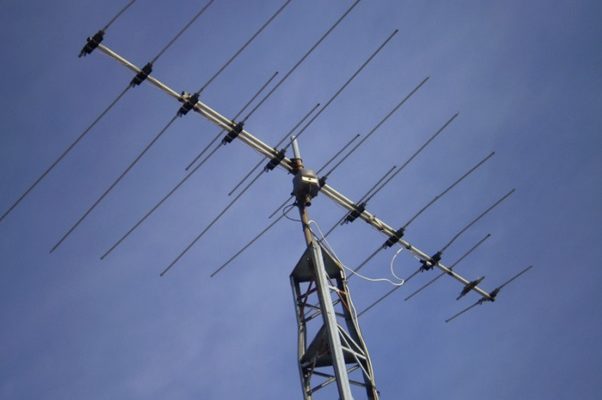










Comments